
Software
Adept Tax for Sage 50
Adept Tools for Sage 50
Sage 50c Professional
Sage 50c Standard
Sage 50c Essentials
Links
The Adept Group
Sage UK
Sage 50 in Oz
Contact
Adept Computer
Support Ltd
8 Becket Way
Salisbury
SP1 1PZ
United Kingdom
Tel: +44 343 523 1010
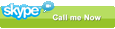
Registered in
England & Wales
Number: 2969416
VAT: GB 631992326
Email:
info@adeptcom.co.uk
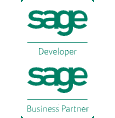
|
Sage 50 Accounts is now Sage 50cloud
|
|
What's New in Sage 50cloud v25 |
|
As always, you'll still be able to make light work of your day-to-day accounts, but now you'll also be able to take advantage of the following new features.
- New - Reverse Bank Reconciliation
You can now reverse a Bank Reconciliation.
- New - Concurrent Check Data and Backup
You can now run a manual Check Data and Backup whilst other users are logged in to Sage.
- New - Approvals for Sage Capture
A new approvals process has been added to Sage Capture giving you greater control over user postings.
- Making Tax Digital and Bank Feeds
Please note that new features relating to Making Tax Digital in the UK and Bank Feeds have not been included in this list as they can't be used in ANZ.
- More Information
For more information visit Sage's article What is Sage 50cloud Accounts and how does it work?.
- Sage 50 Roadmap
To find out what is planned for Sage 50 visit Sage's Sage 50 Roadmap.
- System Requirements
Sage 50's system requirements have changed. For more information visit Sage's System Requirements page.
|
|
What was new in Sage 50c v24 |
|
- Sage Capture now available for Android
Sage Capture previously was supported on iOS only. Sage Capture is now supported on both iOS and Android platforms.
- Business Performance Dashboard
Get a single view of how your business is performing using Microsoft Office 365 anytime anywhere.
- Sage Intelligence enhancements
Sage have improved the user interface of Sage Intelligence to provide you with a greater customer experience.
- Extended field lengths
The Product Web Description field has been increased in size.
- Customer Order Number moved
The Customer Order Number field has been moved to a better position on the front page of invoice and order dialogs.
- Direct Debit suppliers removed from payment runs
Mark a supplier as direct debit and they will no longer appear in payment runs.
- Hide old bank and nominal accounts
You can now set an inactive flag on old or unused bank and nominal accounts to hide them from lists.
- GoCardless and Bank Feeds
Please note that new features such as GoCardless and Bank Feeds have not been included in this list as they can't be used in ANZ.
|
|
What was new in Sage 50c v23 |
|
With Sage 50c Accounts you get seamless integration with Microsoft Office 365. Access your accounts data via Outlook and Excel wherever you are, post transactions from your iPhone and store backups automatically in the cloud.
- Microsoft Office integration - saving documents to OneDrive
Document storage will be available for a set of user defined reports helping you achieve a paperless office.
- Concurrent Error Corrections
Giving you the ability to correct errors without all users having to log out of Sage 50.
- Better Excel Reporting
We've made it really quick and easy to get your data into the familiar environment of Excel so you can start formatting and performing analysis on your key data almost immediately.
- Improvements to Sage Report Designer
Sage's latest version of the Sage Report Designer (SRD) keeps you up to date with their technologies.
- Integration with Microsoft Outlook 365
Sage 50c includes Sage Contact which enables you to view key customer and vendor details in Outlook. View the information you need to make decisions and answer queries without the need to leave Outlook e.g. outstanding balance, recent transactions, credit limit etc., all within the familiar environment of Outlook.
- Sage Intelligence
Sage Intelligence gives you the ability to take your financial management reports into Excel via Office 365 using Excel Online or Desktop Excel. Sage Intelligence provides out-of-the box Online and Excel-based financial management reports enabling you to start working with your key financial data in your preferred analytical tool immediately.
- Sage Capture
Sage Capture allows you to record transaction details such as expenses on your smart phone or tablet. You can then securely post these details into Sage50c along with a photo of your receipt.
- Attach documents to transactions
You can now scan, save and link documents to individual transactions in Sage 50c. These documents are securely held in the Cloud.
- Automatic backups can be stored in the cloud
Automatically check and back up your data to the cloud, without the need to stop working.
- Email notifications on automatic backups
Get email notifications on the status of your automatic backups.
- Negative Values on Invoices
You can now set items on an invoice to be negative. Then, when the invoice is updated to the ledgers, negative items will be posted as SC transactions.
- Batch Invoice Entry allows payments to be entered at the same time
The Batch Invoice dialogs now have additional columns for Amount Paid, Payment Date, Bank Account and Payment Reference.
- Improved payment due dates
You can now select from various new payment due options such as "days from the first day of the following month" or "days from 1 month after invoice date".
- Improved transaction drill down
You can now see full details when drilling down on transactions.
- Support for Microsoft Office 64 Bit
Previously only the 32 bit versions of Microsoft Office were supported.
- Improved Help Centre
It is now easier to see relevant help information based on which screen of Sage 50 you are working in.
- Client Server Architecture
Sage 50's new data service runs on the computer that holds your data to give vastly improved speed and reliability. The new architecture has been tested with over 20 concurrent users and over a million transactions.
- Configureable User Interface
A new user interface gives one click access to any ledger. A second click then takes you to all the major features of the software. A clever configuration mechanism allows the user to hide any ledgers or features that they never use.
- Automatic Backups
You can now schedule Backups and Data Checks to run automatically at predefined times. What is really clever is that the Users don't even have to log out for the Backup to run.
- Access your data from anywhere
Optionally, you can now store your Sage data in the Cloud. This will allow access by Home Workers, Branch Offices and even your Accountant. Sage are also introducing some new Mobile applications that will use your cloud based data.
- Support for up to 20 concurrent users
The new client server architecture means that Sage 50 will reliably support many more concurrent users. As a result the previously advertised limit of 10 users has been increased to 20 users.
- Option to hide inactive Customers, Suppliers and Products
You can now mark Customer, Supplier or Product records as inactive. This will prevent them from being used in new postings whilst still being able to view historical information if required. You also have the option to show or hide inactive records in the Customer, Supplier and Product lists.
- Options for selecting multiple records
You now have the option to switch to the Windows method of selecting multiple records using the Shift and Ctrl keys when clicking records.
- Shortcut Keys
If you prefer to use the keyboard instead of the mouse there are new keyboard shortcuts that can be used. To see what they are just press the Alt key.
- Simplified Access Rights
A new Access Rights dialog makes it easier to set up access rights for your users.
|
|

